Today one of our very own telecommunication engineers reviewed the Yealink CP960 conference VoIP phone systems. Here…
Remote working: what you need to know
Posted on 19th August 2020 under Blog.
 The world seems very different than it did in January. Ever since the lockdown started on March 23rd, the entire economy has found significant challenges in enabling teams to work from home for the foreseeable future, especially around productivity, security, resiliency and collaboration.
Finding novel solutions to these problems will help businesses in the long run, not only to increase the agility of businesses, but improve productivity too, though, only if the right foundations are put in place first.
As the dust is starting to settle, we’re beginning to get a clearer idea of what our customers will need in the short and long-term, to ensure businesses can carry on thriving, even through these tumultuous times. But one thing is for sure: homeworking is here to stay.
During this period of unpredictability UK businesses have been forced to adapt to homeworking and some have adapted better than others. For most it’s been a matter of trial and error and seeing what works for each individual operation. So, here’s our top three tips for adapting to a successful homeworking strategy.
Choose scalable connectivity
Your team now has all the physical hardware it needs – laptops, video conferencing software, wrist rests and second screens – so, that’s mission accomplished, right? Wrong.
Your homeworker’s communication is only as effective as the internet connection it runs through and the residential connections we all rely on for our iPlayer, YouTube, browsing and gaming are just not fast, reliable or secure enough to handle business usage.
Internet services for businesses are usually built to include a number of device and network-level security features to protect operations from malicious sites, hackers and misuse.
Considering that homeworking seems here to stay, it’s time to look further afield than just the once’s connectivity and look to bring remote worker’s internet connections in line with those used at larger once sites, because there are plenty of benefits, other than security that your team will be able to take advantage of.
The world seems very different than it did in January. Ever since the lockdown started on March 23rd, the entire economy has found significant challenges in enabling teams to work from home for the foreseeable future, especially around productivity, security, resiliency and collaboration.
Finding novel solutions to these problems will help businesses in the long run, not only to increase the agility of businesses, but improve productivity too, though, only if the right foundations are put in place first.
As the dust is starting to settle, we’re beginning to get a clearer idea of what our customers will need in the short and long-term, to ensure businesses can carry on thriving, even through these tumultuous times. But one thing is for sure: homeworking is here to stay.
During this period of unpredictability UK businesses have been forced to adapt to homeworking and some have adapted better than others. For most it’s been a matter of trial and error and seeing what works for each individual operation. So, here’s our top three tips for adapting to a successful homeworking strategy.
Choose scalable connectivity
Your team now has all the physical hardware it needs – laptops, video conferencing software, wrist rests and second screens – so, that’s mission accomplished, right? Wrong.
Your homeworker’s communication is only as effective as the internet connection it runs through and the residential connections we all rely on for our iPlayer, YouTube, browsing and gaming are just not fast, reliable or secure enough to handle business usage.
Internet services for businesses are usually built to include a number of device and network-level security features to protect operations from malicious sites, hackers and misuse.
Considering that homeworking seems here to stay, it’s time to look further afield than just the once’s connectivity and look to bring remote worker’s internet connections in line with those used at larger once sites, because there are plenty of benefits, other than security that your team will be able to take advantage of.
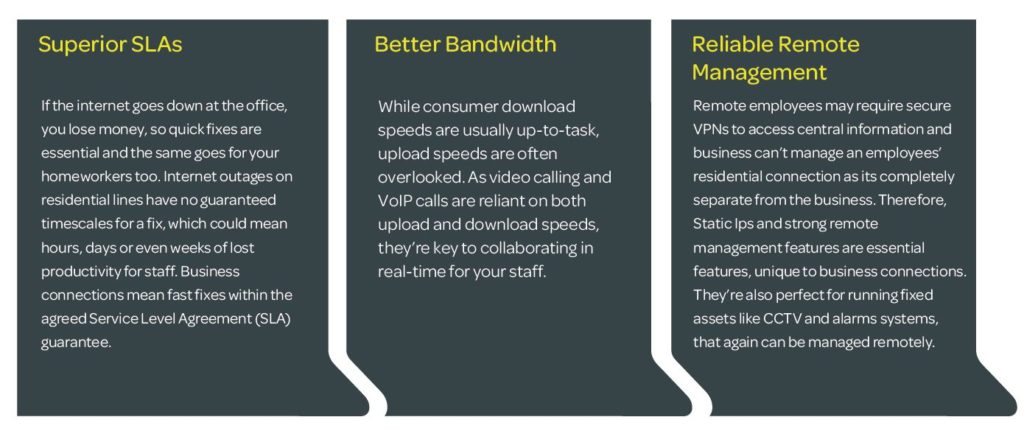 Supporting homeworkers is an important consideration for businesses looking to protect their future success and by broadening the scope of your network to your team’s home offices, you can take back control of your system’s performance and gain a more detailed insight into team performance and the efficiency of your operation.
Collaboration with clarity
While businesses need to ensure homeworkers don’t fall victim to endless meetings and video calls in the name of ‘clear communication’, they do need to provide connectivity that supports high usage, while face-to-face contact is not an option.
Keeping staff morale high is important, especially at times like this. So, look for tools that enable your workers to communicate in different and more personal ways. IM software like Slack, Microsoft Teams, and MiCollab, are perfect for quick conversations with more involved, personable dialogue and the option to include emojis and GIFs, making communication more enjoyable and more responsive than traditional email.
Collaborative tools like virtual retro boards, workshop facilitators, and live polls and Q&As, keep staff engaged during town halls too, so make sure you’re using the right tools for the task at hand!
As some return to the office part-time, we will start to see more hybrid meetings, with some office attendees, and others from home. Therefore, it’s even more essential to get the process correct to ensure remote employees feel involved and part of the team, while ‘on site’ employees will require equal access to the tech they’ve been using at home.
Expect distraction and work around it
As you may be aware, childcare continues to be a challenge for many employees …
It’s an issue that employers can help overcome. By making time for regular check-ins that accommodate individual circumstances, employees can work around their existing constraints, so set your expectations and offer flexible ways for staff to meet them.
One person might prefer a check-in email at the end of the day, or another may like to correspond over IM throughout the day. As long as you’re considering their home/life balance when working out deadlines, then you should keep your team happy and (relatively) stress-free.
Keeping in touch is more important than ever but, with a rich stack of tech in place, you can host quick and effective check-ins with the different members of your team. Collaboration platforms like Microsoft Teams and MiCollab allow people to see when each other are busy or when they’re in calls. This enables workers to better use their time, not calling colleagues that are already in meetings, or on lunch, for example.
Ultimately, by allowing staff to take better and more control over their time and providing with the right tools to assess their teams and operations, business can become more productive with a robust homeworking policy and our products and services can enable you to do just that, so get in touch and discover how we can help you adapt to the new normal of the economy.
Supporting homeworkers is an important consideration for businesses looking to protect their future success and by broadening the scope of your network to your team’s home offices, you can take back control of your system’s performance and gain a more detailed insight into team performance and the efficiency of your operation.
Collaboration with clarity
While businesses need to ensure homeworkers don’t fall victim to endless meetings and video calls in the name of ‘clear communication’, they do need to provide connectivity that supports high usage, while face-to-face contact is not an option.
Keeping staff morale high is important, especially at times like this. So, look for tools that enable your workers to communicate in different and more personal ways. IM software like Slack, Microsoft Teams, and MiCollab, are perfect for quick conversations with more involved, personable dialogue and the option to include emojis and GIFs, making communication more enjoyable and more responsive than traditional email.
Collaborative tools like virtual retro boards, workshop facilitators, and live polls and Q&As, keep staff engaged during town halls too, so make sure you’re using the right tools for the task at hand!
As some return to the office part-time, we will start to see more hybrid meetings, with some office attendees, and others from home. Therefore, it’s even more essential to get the process correct to ensure remote employees feel involved and part of the team, while ‘on site’ employees will require equal access to the tech they’ve been using at home.
Expect distraction and work around it
As you may be aware, childcare continues to be a challenge for many employees …
It’s an issue that employers can help overcome. By making time for regular check-ins that accommodate individual circumstances, employees can work around their existing constraints, so set your expectations and offer flexible ways for staff to meet them.
One person might prefer a check-in email at the end of the day, or another may like to correspond over IM throughout the day. As long as you’re considering their home/life balance when working out deadlines, then you should keep your team happy and (relatively) stress-free.
Keeping in touch is more important than ever but, with a rich stack of tech in place, you can host quick and effective check-ins with the different members of your team. Collaboration platforms like Microsoft Teams and MiCollab allow people to see when each other are busy or when they’re in calls. This enables workers to better use their time, not calling colleagues that are already in meetings, or on lunch, for example.
Ultimately, by allowing staff to take better and more control over their time and providing with the right tools to assess their teams and operations, business can become more productive with a robust homeworking policy and our products and services can enable you to do just that, so get in touch and discover how we can help you adapt to the new normal of the economy. Related Posts
- Review of the Yealink CP960
- DataKom response to the annual survey on the future of the telecom industry
The ‘Telecoms.com Intelligence Annual Industry Survey 2017’ is an annual report which provides an insight…
- How to work faster and smarter with the cloud
Many businesses are now adopting cloud technology and taking advantage of many organisational tools. These…
- Internet of Things and why businesses have started to pay attention to it
The Internet of Things (IoT) is transforming businesses with the unity of smart devices.Today, it’s…
- The importance of keeping up to date technology in the workplace
All businesses use technology. It determines how customers reach and interact with your business and…

